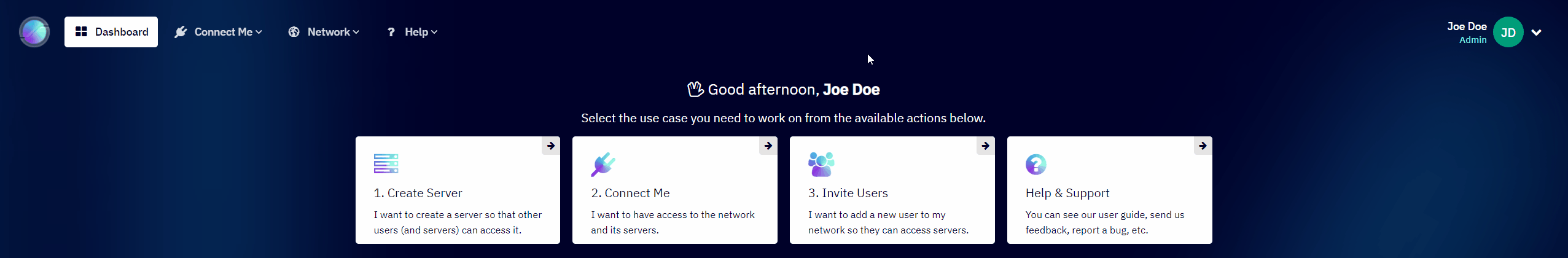API Integration (CLI)
Shieldoo Secure Network supports API integration via Command-Line Interface (CLI), which brings enhanced security and simplified management to your IT infrastructure. With the introduction of API integration (CLI), admins can now configure and manage the Shieldoo Secure Network more efficiently, streamlining daily operations and improving overall efficiency.
Benefits of API integration (CLI)
- Streamlined Configuration and Management
- Enhanced Flexibility
- Improved Troubleshooting and Diagnostics
- Time and Cost Savings
- Advanced Automation and Scripting
Configuration API integration (CLI)
Instruction for configuring and using the API integration (CLI) is provided in the Github:
To set up API integration (CLI) in the Shieldoo Secure Network web application, follow these steps:
- Log in to your organization’s Shieldoo Secure Network web application.
- Enable Expert Mode.
- See the Access Management to learn how to enable Expert Mode.
- Go to the Settings & Logs | System Settings section.
- In the Integration API (CLI) section, click the configure button to open the settings dialog.
- Enable API integration (CLI).