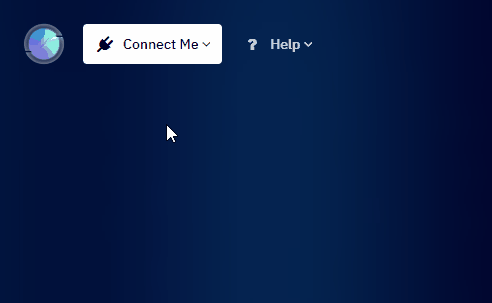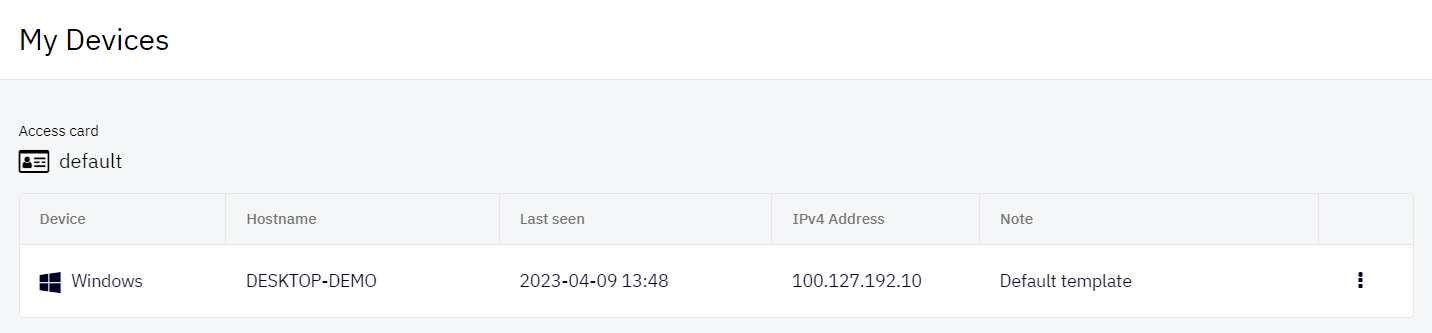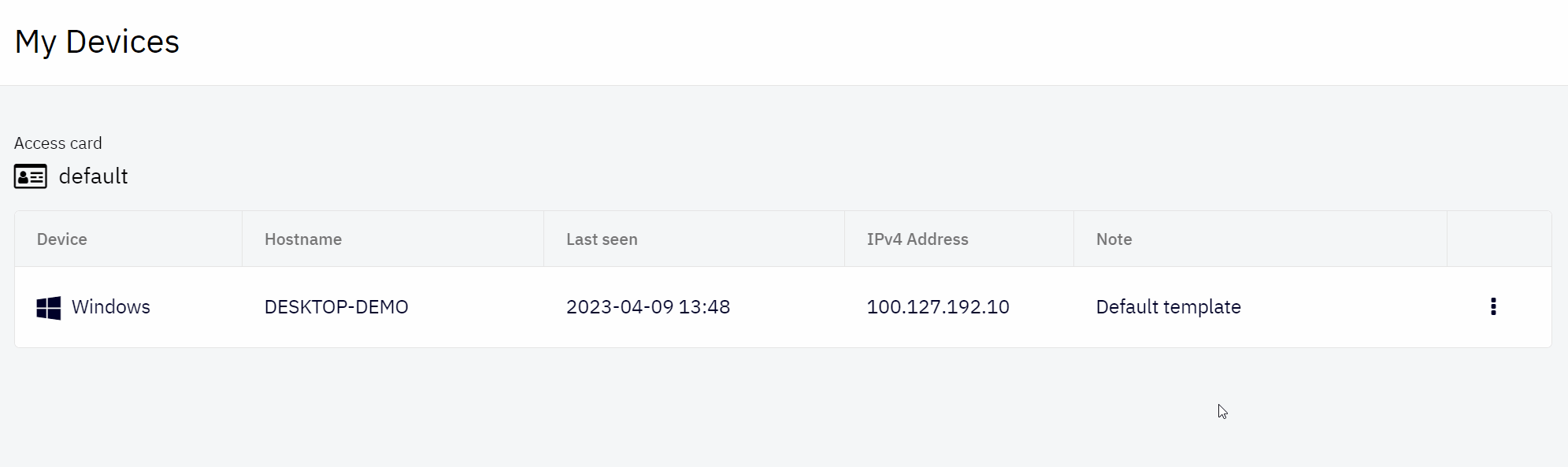My Devices
My devices are devices on which users installed the Shieldoo client, and they can connect from it to the Shieldoo Secure Network.
View My Devices
The following steps describe how to view my devices in your Shieldoo Secure Network:
- Log in to your organization’s Shieldoo Secure Network web application.
Go to the Connect Me | My Devices section.
It will provide the following view showing all your devices from which you connect to the Shieldoo Secure Network.
- Learn how to download & install the Shieldoo client and connect to the Shieldoo Secure Network, see the Connect Me chapter.
The devices are automatically added to the list of my devices after the Shieldoo client is installed and the first connection to the Shieldoo Secure Network.
Editing My Devices
The following steps describe how to edit your devices in your Shieldoo Secure Network:
Open the context menu of the devices you want to edit:
Use the provided options to edit the device:
- Edit Note - Opens the device note, which you can edit.
- Delete - Deletes the device from your Shieldoo Secure Network.
If you delete the device, the Shieldoo client will not be uninstalled from the device, and the device will be able to reconnect to the network and be re-added to the My Devices table.